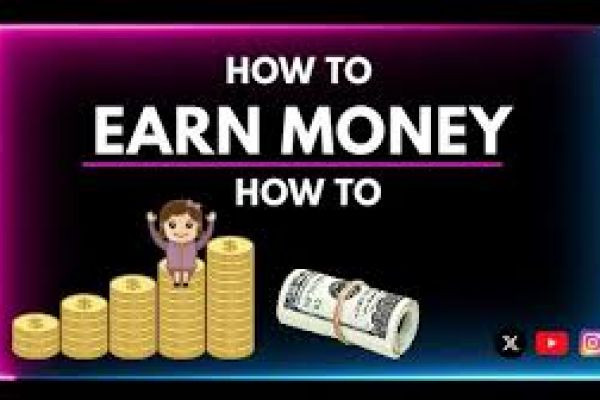Deciding which game engine to use for your game is probably the most important decision an independent game developer will ever make.
12/10/24 • 389 Views
Deciding which game engine to use for your game is probably the most important decision an independent game developer will ever make. A game engine makes everything about a game-the graphics, physics, sound design, and gameplay mechanics. There are many available, each with its unique features, capabilities, and support. So choosing the right one that best suits your needs in projects, team size, and long-term goals is important. Here, we'll break down the most popular game engines of today, explore their strengths and weaknesses, and help decide which is the best fit for your game.
1. Unreal Engine 5 (UE5):
Power and Visual Fidelity One of the most famous game engines for AAA game development belongs to Epic Games, in the name of Unreal Engine. With this new version, Unreal Engine 5, everything is advanced by great new tools: Nanite, which virtualizes geometry, and Lumen for a fully dynamic global illumination system. These innovations allow developers to create graphics that have photorealistic detail and quality of lighting and textures.
The AAA game is the most suitable for high-end, high-quality 3D environments, cutting-edge visuals, and cinematic experiences. Its potential is well demonstrated in the likes of Fortnite, The Matrix Awakens, and Final Fantasy VII Remake.
Strengths:
Visual Fidelity: Unreal Engine is great in delivering photorealism and ideal for games that shoot for it or have excellent visual effects.
Blueprit Visual Scripting: Its well developed powerful Visual Scripting system, termed Blueprints, enables any one and even quite technically complex gameplay without requiring in depth knowledge of programming.
Extreme power Asset Marketplace: Unreal provides market in asset form of ready made materials, tools, and third - party plugins.
Weak Points:
Extremely Steep Curve of Learning: While unbelievably powerful, the enormity and depth of Unreal can be quite daunting to many new learners.
Resource-Intensive: The Unreal Engine is highly hardware-intensive, so developers need a good PC to develop depending on how complex the scene is.
2. Unity: Flexibility and Cross-Platform Compatibility
Unity is the most popular game engine used by many indie developers, mobile games, and 2D titles. Of course, it is famous for its ease of usage and versatility: it provides an excellent way for a developer to build games through a wide variety of ranges, from console to PC or mobile to even AR and VR. Full support of 2D and 3D with excellent documentation and community support for developers at every level makes it open for everyone.
Recommended for: Indie games, mobile games, 2D and 3D games, augmented and virtual reality experiences and prototyping.
Pros
Cross-platform development: Unity supports several platforms, which is one of the benefits for global reach developers targeting iOS and Android, Windows, mac OS, and most consoles as well.
Asset store. The asset store is actually the go-to for those developers; thousands of assets and tools here are freely available and others paid will accelerate the process.
Beginner-friendly: The interface is quite simple in Unity, and the tutorials are straightforward so that anyone can start with the process of game development.
Weaknesses:
Graphics: Although Unity produces excellent graphics, raw graphical fidelity usually isn't as good, especially for photorealistic games.
Performance: Complex 3D games sometimes suffer from performance on low-end hardware by virtue of being Unity-based with lots of asset types and across multiple platforms.
3. Godot Engine: Open-Source and Light
Godot is a game engine that has received much recent popularity due to its ease of use, flexibility, and affordability. One of the large reasons it's appealing is because it is free to use without any licensing fees, thus appealing to smaller indie teams and individual developers. Natively, Godot supports the creation of games in either 2D or 3D. 2D works rather great, and GDScript is an intuitive programming language.
Suitable for: Indie developers, 2D games, small teams, and anyone who wants to work with a lightweight and totally free engine.
Pros:
Open Source: Godot is free and opensource. No royalties nor licensing fees. Developers have complete control over the modifications to suit their needs.
2D Development: Godot has really great 2D tools, including lighting, shaders, and a dedicated 2D engine, tailored specifically for 2D game creation.
Easy-to-Learn Scripting: Godot has its own scripting language, GDScript, which is close to Python and very user-friendly, making it a great choice for developers who want a straightforward development experience.
Weaknesses:
Limited 3D Capabilities: Although Godot supports 3D development, it's not as feature-rich or polished as Unity or Unreal Engine, which may be a limitation for developers focusing on high-quality 3D titles.
Small Community: Godot is still young and, despite growing rapidly, has a relatively small user base compared with Unity or Unreal, hence making plugins and help a bit challenging to find.
4. CryEngine: Absolutely Stunning Visuals and Performance
CryEngine is the other powerful game engine, especially for open-world games and realistic environments with best visual capabilities. This was developed by Crytek and is known for heavy-budget games that necessitate great details such as Crysis, Ryse: Son of Rome. There are plenty of tools for physics, artificial intelligence, and worldbuilding.
Best suited for: AAA games, open-world titles, and projects which highlight advanced physics and realistic environments.
Strengths
Visual Quality: CryEngine brings AAA-class graphics, especially concerning lighting, terrain, and environmental effects.
Realistic Physics and AI: Advanced physics and AI systems would assure very interactive and immersive game worlds.
Free to use: CryEngine is free to use, however, there is a royalty-based licensing model. Indie developers can be sure of using it.
Weaknesses
High learning curve. New users may find it daunting because the complexity is quite more as compared to Unity.
Smaller marketplace: In comparison to Unity and Unreal, CryEngine has a very minor marketplace. The assets and tools are going to take longer in obtaining as compared to other game engines.
5. GameMaker Studio 2: Great for 2D and Small Games
GameMaker Studio 2 by YoYo Games is probably one of the more popular game development choices among game developers with a leaning towards developing 2D games. It's widely known for its Drag-and-Drop interface and its proprietary programming language called GML or GameMaker Language, intuitive enough for beginners but powerful enough for experts. Indie hits like Undertale and Hotline Miami have been made using GameMaker.
Best for: 2D games, indie developers, and quick prototyping.
Advantages:
It's easy: A game maker is easy for those who just started their adventure in the world of making games, while GML has a very deep customizing language when skills increase.
2D Focus: Optimised for 2D game development with a streamlined experience for 2D game creation including 2D animations, collision detection, and tilemaps.
Lack of robust 3D capabilities: It's not so good when making highly intricate 3D games because it only partly developed and less potent instruments compared to Unity or Unreal for the construction of proper 3D games.
Less ideal for large-scale AAA games: As a matter of fact, the tool is not ideal for the huge game because it has limited scope for large-scale AAA projects.
Conclusion: What is the Best Game Engine?
This will depend on quite a few factors, namely what is the scope of your project, what platform you are looking for, and your experience. Briefly, here's what to look for:
Unreal Engine 5 - Great for AAA titles, and high-quality realistic 3D graphics and cinematic experiences.
Unity - Great for cross-platform development, indie games, and mobile applications.
Godot - Great for 2D games, small teams, and open-source development.
CryEngine: Best suited for games requiring high visual content, cutting-edge graphics, and realistic physics.
GameMaker Studio 2: Outstanding with 2D games; quick to develop for indie projects
And finally, every engine has its strengths, and it will all come down to your needs, goals, and resources.