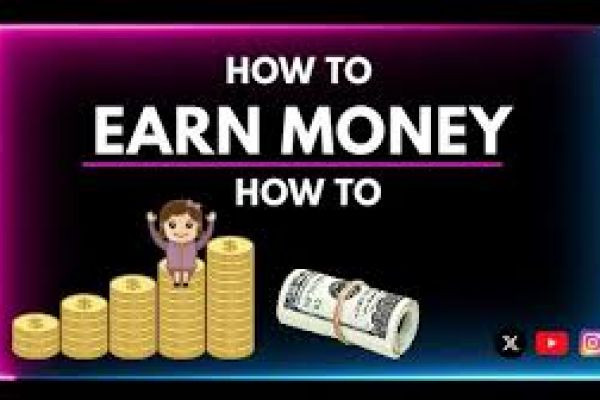Building a top gaming setup doesn't have to cost you an arm and a leg. With the right approach, you can create a gaming space that offers a smooth, immersive experience without breaking the bank.
11/29/24 • 394 Views
How to Build the Ultimate Gaming Setup on a Budget
Building a top gaming setup doesn't have to cost you an arm and a leg. With the right approach, you can create a gaming space that offers a smooth, immersive experience without breaking the bank. From choosing the right components to optimizing your space, it's all about making smart decisions that balance cost and performance. Be a casual gamer or the competitive player; in any case, this guide is going to show you how to build a high-quality gaming setup on a budget.
1. Establish a Realistic Budget
Setting up the ultimate gaming setup starts with a clear, realistic budget in mind. It may be tempting to spend the latest and most expensive equipment, but instead, focus on prioritizing what is really important. Categorizing your budget can also help guide you in keeping your spending in check to avoid overdoing things.
Recommended categorization:
PC or Console: 40-50% of your total budget
Monitor: 15-20%
Peripherals (keyboard, mouse, headset): 10-15%
Furniture (chair, desk): 10-15%
Accessories (cable organization, decorations, storage, etc.): 5-10%
That is a rough estimate; the actual cost can be customized. For instance, if you'll put a console on your TV stand, you could probably spend less on an expensive monitor or gaming peripherals.
2. Decide whether to make a Gaming PC or a Console
The first decision you must make is whether you prefer a gaming PC or a console. Of course, a gaming PC is much better compared to a console in performance and customization, but it comes at a much higher price in the upfront cost. For instance, the PlayStation 5 or Xbox Series X can be very budget-friendly at its price point, especially in terms of performance.
Gaming PC:
If you want a gaming PC, you can either build your own or buy a pre-constructed one. Building usually is the cheapest option in which you can choose individual components according to your budget. Focus on these key components below:
CPU: Mid-range processor like AMD Ryzen 5 or Intel Core i5, which will provide very good performance without breaking the bank.
GPU: Graphics cards are perhaps the most critical parts for any gaming performance. Though high-end models like NVIDIA RTX 4080 are more expensive, the NVIDIA GTX 1660 or AMD Radeon RX 6600 would give a decent performance without breaking the bank.
RAM: 16GB is the ideal amount of RAM for gaming. It is relatively inexpensive and ensures that there will be no lags in the system.
Storage: You will want an SSD (Solid-State Drive) to get it loaded quickly and have smoother gaming. At least 500GB, 1TB or more in storage should be okay.
Console
This is probably your best chance to get a console at a more affordable price. New models of the consoles are as powerful as top-of-the-line personal computers, but for dimes on a dollar. Both PlayStation 5 and Xbox Series X offer great gaming and features at price points that compete in the affordability stakes. For really cheap, you can even opt for the older generation consoles-the PS4 or Xbox Series S-offering great gaming at a lower price point.
3. Monitor: Performance vs. Price
Gaming monitors vary in terms of resolution, refresh rate, and size, but, of course, great gaming monitors can easily fetch hundreds of dollars. Fortunately, affordable options are widely available as well.
Resolution: Budget friendly, and still a great gaming experience, full HD or 1080p. But for those with a PC or console that can drive a 1440p, or 2K, monitor, that would be an option. However, if your budget can afford it, you should look at 4K.
Refresh Rate: You'll want a monitor that is suitable for smooth gaming and has at least 60Hz. For the serious pro gamer, 120Hz or 144Hz could be perfect for fast games, while you do not have to shell out cash on a 240Hz monitor unless you're playing at the elite level.
Size: A 24-inch or 27-inch monitor is usually the sweet spot for most gamers. Anything larger than 32 inches may require a more powerful system and a larger budget.
Budget Option: A great budget monitor could be something like the Acer R240HY (24-inch, 1080p, 60Hz) or the AOC 24G2 (24-inch, 1080p, 144Hz) if you’re looking for something with a higher refresh rate.
4. Peripherals: Keyboard, Mouse, and Headset
The proper way to think about choosing a computer gaming peripheral when selecting one is functionality over brand-name luxury, as there are very good budget deals that match performance results for premium models at a fraction of the cost.
Keyboard: Mechanical keyboards tend to be on the expensive side, but there are many budget options that still give you that mechanical feel of a switch. Consider some budget options from brands such as Redragon or HyperX; these keyboards deliver well without costing a fortune. If you do not like mechanical switches, a decent membrane keyboard like the Logitech K840 could work well.
Mouse: A gaming mouse doesn't need to break the bank to be a good performer. Look for mice that have adjustable DPI, ergonomic design, and programmable buttons. Among some of the budget picks that seem very impressive are the Logitech G203 or the Razer DeathAdder Essential.
Headset: Good audio is necessary to have a good time while gaming. Look for a good sound quality and good microphone in a headset. Among the budget options, there are the HyperX Cloud Stinger and the Corsair HS50 Pro that are rated highly but deliver at this price point. More affordable options would be a wired headset, which is normally priced cheaper than wireless headsets.
5. Chair and Desk: Comfort and Functionality:
A gaming setup is never complete without a comfortable chair and desk. It's possible to go overboard on high-end gaming chairs; however, that does not necessarily mean one cannot find a budget-friendly alternative that does not compromise comfort and style.Gaming Chair
For an affordable gaming chair, consider ergonomic chairs by GTPLAYER, AmazonBasics, or Homall. These chairs have a decent lumbar support and comfort at a fraction of the cost of high-end gaming chairs.
Desk: You do not need an extravagant gaming desk to set up well. A robust, solid desk that will provide space for your monitor, keyboard, and mouse will suffice. Consider simple desks with functionality that provide options for cable management. Some good options within a budget include the Atlantic Gaming Desk. This is an ideal desk with many storage and spaces for under $100.
6. Optimizing Your Setup: Cable Management and Lighting:
Even in budgetary constraints, optimizing the look of a gaming space can make a significant difference in comfort and aesthetics. This means making small upgrades such as managing cables and ambient lighting for maximum effect.
Cable Management: Achieve this using cable ties, clips, or cable management sleeve that will keep all your cables organized and hidden from view. This makes the setup look better but also saves your cables from tangling and damaging.
Ambient Lighting: LED strips placed behind your monitor or along your desk can be a fantastic way to enhance the immersive gaming atmosphere. Budget-friendly RGB lighting kits are available for as low as $20 and can be adjusted to your color scheme.
Conclusion:
Indeed, the ultimate gaming setup may be well in reach within the budget, by planning wise and smart shopping. By considering all those details that truly matter-the most important would be the platform, the monitor, and the peripherals-by selecting those appropriately, it could give one of the same-level gaming experience of the pricey options but at much affordable prices. Pay attention to only the important stuffs and prioritize your comfort level by making great use of some discounts or deals in stores. With a little creativity and patience, you’ll have an impressive gaming setup that doesn’t break the bank!