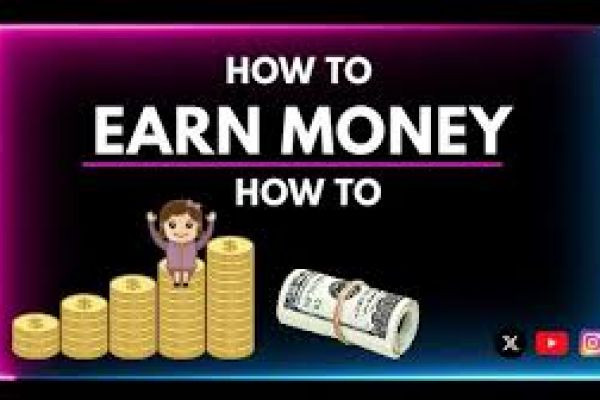How to Create a High-Performance Gaming Configuration on a Shoestring Budget
A gaming setup can range from a humble, low-budget configuration to a high-end rig that reaches thousands of dollars.
12/07/24 • 278 Views
How to Create a High-Performance Gaming Configuration on a Shoestring Budget
A gaming setup can range from a humble, low-budget configuration to a high-end rig that reaches thousands of dollars. On the other hand, however, a high-performance gaming configuration does not have to necessarily cost an arm and a leg. A proper strategy would be in order to craft a powerful gaming PC with an efficient environment without draining one's pocket. In this article, we will help you through the most important components building up a budget-friendly yet high-performance gaming setup.
1. Setting a reasonable budget
First of all, you need to know your budget. A good target, for a capable setup, is around $800-$1200. That's enough to let you choose mid-range components and get good performance on most of the modern games with all but the highest settings. Now, it doesn't always have to be this expensive, but some priorities should exist, whether it's performance or aesthetics or just multitasking capabilities.
2. Choose the Right CPU (Central Processing Unit)
The CPU is the heart of your gaming rig, and while it's important to choose a powerful one, it doesn't need to be the most expensive on the market. For gaming, a quad-core or six-core processor is often sufficient. AMD Ryzen and Intel Core processors provide excellent options for performance at a reasonable price.
Recommended CPUs for Budget Gaming Builds:
AMD Ryzen 5 5600X: It provides great performance for the money and does gaming as well as multitasking reasonably well.
Intel Core i5-11400F: Another safe bet, delivering nice gaming for not too pricey.
The graphics cards deliver effective value, combined with smooth gaming of AAA through esports titles.
3. Graphics Card (GPU)
While graphics cards play a very crucial role in performance, this happens to be one of the most expensive items. But what's great is that it also has a budget-friendly counterpart that can do the task. 1080p gaming doesn't require more than the mid-range GPU. Although there are top-of-the-range models that include the NVIDIA RTX 3080 and the AMD Radeon RX 6800, most people cannot afford to spend that much money on it. Instead, opt for the mid-tier card, which will cost less money but still perform well.
Recommended Graphics Cards for Budget Gaming Builds:
NVIDIA GeForce GTX 1660 Super: A solid performer for 1080p gaming and great value for money.
AMD Radeon RX 6600 XT: Provides great performance at 1080p and even 1440p at medium settings.
By focusing on cards that target 1080p gaming, you’ll get a good balance of performance without overspending.
4. RAM (Memory)
For most of the modern games, it is sweet 16GB for RAM. High-speed memory is not always necessary unless for video editing and streaming. At budget setups, DDR4 RAM with around 3000MHz to 3200MHz is all you need in order to ensure smoothness in gaming.
Recommended RAM in Budget Gaming Build:
Corsair Vengeance LPX 16GB (2 x 8GB): It is a reliable memory that can give you excellent speed and stability for an acceptable price.
The 16GB of RAM will make your game smooth, and you won't even notice multitasking.
5. Storage: SSD or HDD?
An SSD is the best storage to get a faster boot time and quick loading of the game. Yes, an SSD costs far more than a traditional HDD, but if one had a 500GB SSD for the OS and primary games and a 1TB HDD for storing files, that would be the best of both worlds.
Recommended Storage Options:
Crucial P3 500GB NVMe SSD: Quick loading and performance for games and system files.
Seagate Barracuda 1TB HDD: For extra storage capacity, giving you room to store more games and media.
You will feel the performance increase with an SSD, but you save money and have room for your game library by adding a traditional HDD.
6. Power Supply (PSU)
A good, reliable power supply is the lifeblood of any gaming rig. Budget builds can opt for at least an 80+ Bronze-rated PSU, providing some decent energy efficiency and reliability. For mid-range builds, 500W to 600W should usually be more than sufficient depending on your chosen components.
Recommended PSUs:
*EVGA 600 W1, 80+ White 600W: Good quality without breaking the bank.
Corsair CV550, CV Series 80+ Bronze Certified 550W: Good and trusted PSU for your buck.
Avoid very low-price PSU brands since low-cost PSU could cause potential hazards such as burnout or explosion of the components on your equipment.
7. Case and Cooling
Choosing a good case matter not only for aesthetic but also for the sake of airflow and cooling purposes. Try to get ones that have good airflow options to keep temperatures down. Bare minimum for air coolers to the CPU is sufficient, but if you overclock then you can spend more on after market coolers.
Recommended Cases
NZXT H510. Good option for a budget build, pretty stylish and has really good airflow and great options for cable management.
Fractal Design Meshify C. Outstanding airflow with easy usage
Cooling: Normally, people will do just fine with what they usually get: two spare case fans and the stock CPU cooler. It's likely sufficient for environments that are warmer, or they're expecting an overclock in the near future
8. Peripherals-Keyboard, Mouse, Monitor
You do not have to break the bank for peripherals to get good performance. There are plenty of cheap options that can give really great gaming performance. Monitor at least 1080p, 60Hz above.
Recommended Budget Peripherals:
Redragon K552 Mechanical Keyboard: Affordable, solid mechanical keyboard with good tactile feedback.
Logitech G502 HERO Mouse: Reliable, with customization buttons to get ahead in playing.
Acer R240HY 24-Inch Monitor: Reputable 1080p monitor with svelte bezels, great for color accuracy.
Conclusion:
Building an over-the-top gaming station without breaking the bank is possible as long as one focuses entirely on getting the most of any penny. A fabulous gaming experience at a near affordable price is achieved by diligently choosing a budget-friendly CPU, GPU, RAM, storage, and peripherals. Planning and researching what's the best deal to get for each part ensures the most out of the allocated budget in creating an environment powerful and affordable. Happy gaming!