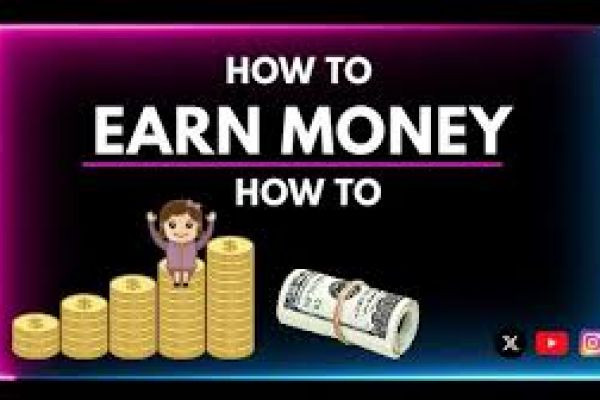When it comes to gaming, the right monitor can make all the difference. A high-quality gaming monitor not only enhances visual clarity but also provides smoother gameplay, reducing strain on your eyes..
12/04/24 • 429 Views
When it comes to gaming, the right monitor can make all the difference. A high-quality gaming monitor not only enhances visual clarity but also provides smoother gameplay, reducing strain on your eyes and improving your overall experience. With countless options on the market, choosing the perfect monitor can feel overwhelming. In this article, we’ll explore the key features to consider when buying a gaming monitor and recommend some of the best options available.
Key Features to Look for in a Gaming Monitor:
1. Refresh Rate:
The refresh rate is measured in Hertz (Hz) and is the number of frames per second (fps) that your monitor can display.
Standard: 60Hz, which is enough for casual gaming.
Recommended for Gamers: 120Hz, 144Hz, or even 240Hz for smoother visuals, especially in fast-paced games like shooters or racing titles.
2. Response Time:
This means how fast a pixel could change from one color to the other, measured in millisecond (ms).
Response times under 1ms or 2ms should result in very low motion blur and ghosting.
It is ideal for games in competitive gaming, where millisecond counts.
3. Resolution:
Resolution defines how much detail and clarity a user can expect in a graphic image.
1080p: Full HD; Perfectly suitable for budget-friendly gaming desktops.
1440p: Quad HD, Performance over Quality.
4K (Ultra HD): For awesome graphics, however it is only supported by powerful GPU.
4. Panel Type:
This depends on color accuracy, viewing angles and response times.
TN (Twisted Nematic): Response time is fast, but the colors produced are few. Great for esports
IPS (In-Plane Switching): Excellent in color reproduction and wider angles. Perfect for immersive gaming.
VA (Vertical Alignment): It gives deep contrast with rich colors. The response times are a bit slow, however. This is ideal for cinematic gaming.
5. Adaptive Sync Technology:
This technology synchronizes the refresh rate of your monitor with your GPU to eliminate screen tearing and stuttering.
G-Sync: For NVIDIA GPUs.
FreeSync: For AMD GPUs.
6. Size and Aspect Ratio:
Size: Monitors range from 24 to 32 inches or more. Choose based on your desk space and viewing distance.
Aspect Ratio: 16:9 is standard, while 21:9 (ultrawide) offers more immersive experiences for racing and simulation games.
Conclusion:
A gaming monitor is more than an ordinary display; it gives you a window into virtual adventure. Understanding the right elements, such as refresh rate, response time, or panel type, enables choosing the right monitor based on your gaming style and your budget. Be a hardcore gamer or a serious fan of esports competitions-a best monitor awaits you.
From budget-friendly models like Acer Nitro VG240Y to premium options like LG UltraGear 27GN950-B, today's market offers a wide variety of monitors that can be used to elevate your gaming experience. Remember, the right monitor doesn't just improve your gameplay; it transforms how you see and interact with your favorite virtual worlds. Happy gaming!