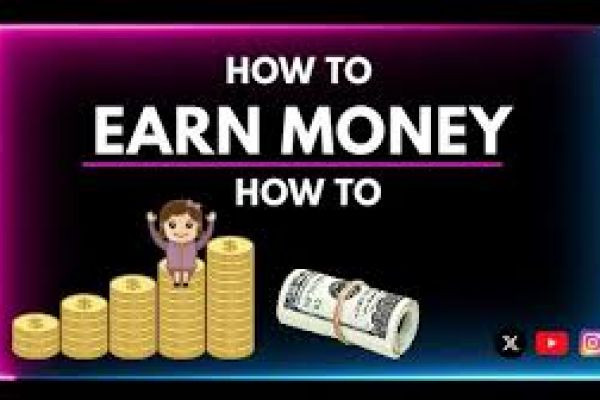Today, gaming has extended beyond just being a hobby for many as the digital industry in itself thrives.
12/07/24 • 363 Views
Today, gaming has extended beyond just being a hobby for many as the digital industry in itself thrives. When someone is interested in turning himself into an upcoming YouTuber or a streamer on Twitch or as any other kind of creator for content, then his gears are quite essential. Gears from top-quality create not just your recordings a better play but improve a viewer's viewing too. Here's everything you'll want to know about gaming essentials for your first set or upgrade in creating content as a gamer.
1. Powerful Gaming PC or Console
A good gaming system always starts with a reliable gaming machine. A gaming PC can provide all kinds of flexibility for play, recording, and simultaneous streaming. Some key considerations for a gaming PC are:
Processor: This multi-core CPU should ideally be either AMD Ryzen or from the Intel Core i7 or i9 series.
GPU: If the user wants to display quality graphics, they will need a high-performance GPU, such as NVIDIA GeForce RTX or AMD Radeon RX series.
RAM: A minimum of 16GB RAM is recommended for optimal gaming and streaming performance.
For console gamers, platforms like PlayStation 5, Xbox Series X, or the Nintendo Switch can also serve as excellent gaming and content creation bases. However, you’ll need additional tools like capture cards for seamless recording and streaming.
2. A High-Quality Microphone
Audio quality can make or break your content. A good microphone captures clear, crisp sound and enhances audience engagement. Popular options include:
USB Microphones: Affordable and simple to operate, models like Blue Yeti or HyperX QuadCast are great options for starting out.
XLR Microphones: Offers professional grade audio but necessitates using an audio interface. One of the more popular, advanced creator preferred microphones is the Shure SM7B.
For streaming, a microphone with a boom arm and pop filter will improve audio quality as well as diminish ambient noises.
3. A Dependable Webcam or Camera
While the game is what keeps everyone engaged, the audience also wants to see you, the content creator. A high-quality webcam or camera improves the visual quality of streams or videos greatly.
Webcams:
A good quality webcam would be the Logitech C920 or Razer Kiyo; these can offer 1080p and excellent reliability.
DSLR or Mirrorless Cameras
If professional video is what you want, then Sony Alpha or Canon EOS series is a great option with image quality, though one needs to set it up.
Positioning and lighting are equal in importance. Make sure your camera angle is flattering and your setup is well-lit.
4. A Capture Card
Capture cards are important for console gamers or anyone looking to record gameplay from another device. These cards allow you to record or stream gameplay in high resolution without sacrificing performance. Top options include:
Elgato HD60 X: Best for 1080p and 4K recording.
AVerMedia Live Gamer Mini: A more affordable option for beginners.
5. High Refresh Rate Monitors
A multi-monitor setup is a content creator's dream. One monitor can be used to play the game, while the other can be for controlling streaming software or chatting. When choosing monitors, consider:
Refresh Rate: at least 144Hz for smooth gameplay
Resolution: at least 1080p, though 4K monitors make the game feel much more immersive
Some popular options are from ASUS ROG and Dell Alienware.
6. Headphones or Headset
Audio immersion is also crucial for gamers as well as their audiences. Quality headphones or headsets should be purchased in order to ensure the capturing of sounds within the game environment.
Gaming Headsets: HyperX Cloud II or SteelSeries Arctis Pro are just some examples of excellent sound coupled with an integrated microphone.
Studio Headphones: These headphones are the best, studio-grade for better audio, such as Audio-Technica ATH-M50x.
7. Lighting Equipment
Proper lighting makes your on-camera presence and presentation more professional. Ring lights or softboxes and LED panels can also provide even distributed illumination. Some popular lighting kits include: Elgato Key Light, adjustable good for streaming; Neewer Ring Light Kit an affordable choice for beginners.
8. Green Screen for Visual Effects
If you want to seamlessly cut yourself into your gameplay footage or create unique backgrounds, then you'll need a green screen. Elgato has collapsible green screens that are user-friendly and ultra-portable.
9. Software Essentials
Hardware only will not do the trick. The right software guarantees smooth content creation:
Streaming Platforms: OBS Studio and Streamlabs are two free tools for live streaming and recording.
Video Editing Software- Adobe Premiere Pro or even DaVinci Resolve, depending on the project, to make your content look professionally-edited.
10. Ergonomic Peripherals and Comfort
Ergonomic. Don't forget that if you spend too much time gaming or streaming, there's a potential impact to your health. Here, you need:
Gaming Chair- Like the Secretlab Titan for ultimate comfort with long hours of sitting.
Desk Accessories include cable management, monitor arm, and even a desk mat, which can really keep everything at ease on the desk.
Conclusion:
Making great gaming content requires much more than just skill; it requires a well-equipped setup. Investing in the right tools ensures that your content stands out in this competitive world of gaming. All from powerful gaming rigs to professional microphones and the most ergonomic accessories, it takes a lot of work in terms of equipment to deliver an engaging viewer experience.
Grow in your setup to the latest trends and technologies. This isn't about having the most expensive gear; it is about how you use it in your presentation of passion and creativity. The right tools in hand are going to get you there in content that resonates with your audience and makes you stand out from the rest.